Welcome to our Support Center
Payroll Advice for the First Time Employers: A Clear Guide
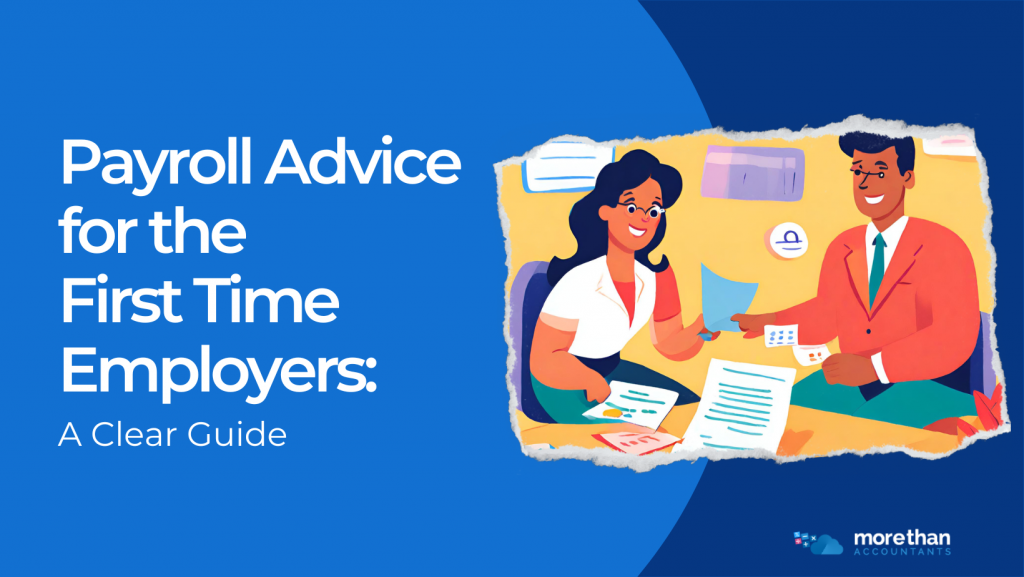
Congratulations on becoming a first-time employer! As you embark on this journey, understanding payroll management is crucial for legal compliance and smooth business operation. This guide will help you navigate setting up payroll, calculating pay, and adhering to HM Revenue & Customs (HMRC) regulations.
Understanding Payroll Basics
Defining Payroll and Its Importance
As a first-time employer, it is essential to understand what payroll is and why it is important. Payroll is the process of managing how employees are paid and how their work is tracked, including the number of hours worked or leave taken. It involves calculating and processing employee pay, taxes, and national insurance contributions.
Payroll management is more than just paying your employees; it involves taxes and national insurance contributions, crucial for legal compliance and employee relationships. For specialised advice based on your business structure, refer to More Than Accountants’ Services.
Want to switch to More Than Accountants? You can get an instant quote online by using the form below. In a like for like comparison for services we are up to 70% cheaper than a high street accountant.
Key Payroll Terms and Concepts
To understand payroll fully, it is important to familiarise yourself with some key terms and concepts. Here are some of the most important ones:
- Employer: This is you, the person or organisation that employs individuals to work for them.
- Employees: These are the individuals who work for you.
- Payroll: This is the process of managing how employees are paid and how their work is tracked, including the number of hours worked or leave taken.
- Tax: This is the money that employees must pay to the government on their income.
- National Insurance: This is a social security contribution that both employers and employees must pay.
- Payslip: This is a document that shows an employee’s pay, tax, and national insurance contributions.
- Income: This is the money that employees earn from their employment.
Understanding these key terms and concepts will help you to navigate the payroll process more easily and ensure that you comply with all relevant legislation.
Legal Obligations of Employers
As a first-time employer, it is important to understand your legal obligations. This section will provide an overview of your employment law compliance, tax and national insurance responsibilities, and health and safety regulations.
Employment Law Compliance
Employment law regulates the relationship between employers and employees. As an employer, you must comply with the following:
- Right to work in the UK: You must check that all your employees have the right to work in the UK. You can do this by checking their passports, national identity cards, or immigration documents.
- Employment contracts: You must provide your employees with a written statement of employment within two months of their start date. This statement should include their terms and conditions of employment, such as their job title, salary, and working hours.
- National Minimum Wage: You must pay your employees at least the National Minimum Wage. The current rates can be found on the HMRC website.
- Discrimination: You must not discriminate against your employees on the grounds of age, disability, gender reassignment, marriage and civil partnership, pregnancy and maternity, race, religion or belief, sex, or sexual orientation.
Understand your responsibilities under employment law, including checking the right to work in the UK, issuing employment contracts, and adhering to the National Minimum Wage. For detailed services on compliance, explore Partnership Accountancy Services.
Tax and National Insurance Responsibilities
As an employer, you have certain tax and national insurance responsibilities. These include:
- Registering as an employer: You must register as an employer with HMRC before your first payday.
- Payroll: You must operate a payroll system and deduct income tax and national insurance contributions from your employees’ pay.
- Paying HMRC: You must pay the income tax and national insurance contributions you have deducted from your employees’ pay to HMRC.
- Employer’s National Insurance: You must also pay Employer’s National Insurance contributions on your employees’ earnings.
Fulfill your duties regarding tax and national insurance, including registering with HMRC and operating a payroll system. Explore comprehensive Tax Return Services for more details.
Health and Safety Regulations
As an employer, you have a duty to ensure the health and safety of your employees. This includes:
- Health and Safety Policy: You must have a written health and safety policy if you employ five or more people.
- Risk assessments: You must carry out risk assessments to identify and assess any risks to the health and safety of your employees.
- Training: You must provide your employees with the necessary training and information to ensure their health and safety at work.
- First Aid: You must provide adequate first aid facilities and ensure that your employees know what to do in case of an emergency.
In conclusion, as a first-time employer, it is important to understand your legal obligations. By complying with employment law, tax and national insurance responsibilities, and health and safety regulations, you can ensure that you are providing a safe and fair working environment for your employees.
Setting Up Payroll for Your Business
Setting up payroll for the first time can be daunting, but it doesn’t have to be. With a bit of knowledge and the right tools, you can set up a payroll system that works for your business. Here are the steps you need to follow:
Registering with HMRC
The first step to setting up payroll is to register with HM Revenue and Customs (HMRC). You’ll need to get a login for PAYE Online, which is the system used to report your employees’ pay and deductions to HMRC. You can register as an employer with HMRC online or by phone. Once you’ve registered, HMRC will send you a letter with your employer reference number (ERN) and your Accounts Office reference number (AORN). Keep these numbers safe, as you’ll need them to report your payroll information to HMRC.
Choosing Payroll Software
The next step is to choose payroll software to record your employees’ details, calculate pay and deductions, and report to HMRC.
Select software that aligns with your business needs, considering integration with existing systems. For advanced accounting solutions, consider Xero Accountants.
- Features: Look for software that offers the features you need, such as automatic tax calculations, direct deposit, and employee self-service portals.
- Cost: Payroll software can be expensive, so consider your budget when choosing a system.
- Ease of use: Look for software that is easy to use and navigate.
- Integration: If you use other software systems, such as accounting software or HR software, look for payroll software that integrates with these systems.
Integrating Payroll Systems
Integrate your payroll system with other business systems for efficiency and accuracy. Explore comprehensive Payroll Services for assistance.
For example, integrating your payroll system with your accounting software can help ensure that your financial records are accurate. When choosing payroll software, look for options that integrate with other systems you use. If you already use accounting software or HR software, check to see if they offer payroll integration. Some popular payroll software options that integrate with other systems include Sage Payroll, QuickBooks Payroll, and Xero Payroll.
In conclusion, setting up payroll for your business doesn’t have to be difficult. By following these steps and choosing the right payroll software, you can set up a payroll system that works for your business. Remember to register with HMRC, choose payroll software that meets your business needs, and consider integrating your payroll system with other software systems.
Managing Employee Information
As a first-time employer, managing employee information is a crucial aspect of your payroll process. This includes collecting necessary data and maintaining accurate records to ensure that your employees are paid correctly and on time.
Collecting Necessary Data
To ensure that your payroll process runs smoothly, you need to collect some necessary data from your new employees. This data includes personal information, such as their full name, address, date of birth, and national insurance number. You will also need to collect information about their employment, such as their start date, job title, and salary.
To collect this data, you can use a starter checklist, which is a form that new employees fill out to provide their personal and employment information. You can download the starter checklist from the HM Revenue & Customs (HMRC) website.
In addition to the starter checklist, you will also need to obtain a P45 form from employees who have worked for another employer before joining your company. The P45 form contains information about their previous employment and tax code, which you will need to calculate their tax and National Insurance contributions accurately.
Maintaining Accurate Records
Maintaining accurate records is essential to ensure that your payroll process runs smoothly. You will need to keep accurate records of your employees’ personal and employment information, as well as their pay and deductions.
To maintain accurate records, you can use a spreadsheet or payroll software. Payroll software can automate many aspects of your payroll process and provide data analytics to help you make informed decisions about your business.
It is also important to keep your records up to date. You should update your records whenever there is a change in your employees’ personal or employment information, such as a change of address or a promotion.
In conclusion, managing employee information is a crucial aspect of your payroll process. By collecting necessary data and maintaining accurate records, you can ensure that your employees are paid correctly and on time. Use starter checklists and P45 forms to collect the necessary data and keep accurate records using a spreadsheet or payroll software. Remember to keep your records up to date to ensure that your payroll process runs smoothly.
Calculating Payments and Deductions
Calculating payments and deductions can be a daunting task for first-time employers. However, it is a crucial part of running a business and ensuring that your employees are paid accurately and on time. In this section, we will discuss some of the key aspects of calculating payments and deductions.
Understanding Tax Codes and Allowances
Tax codes are used by HM Revenue and Customs (HMRC) to determine how much income tax should be deducted from an employee’s pay. It is important to ensure that the correct tax code is used for each employee, as using the wrong tax code can result in either under or overpayment of tax. You can find an employee’s tax code on their P45, P60 or by contacting HMRC.
Each employee has a personal allowance, which is the amount of income they can earn before they start paying income tax. The personal allowance changes each tax year, so it is important to keep up to date with the latest rates. You can find the current personal allowance rates on the GOV.UK website.
Determining Statutory and Voluntary Deductions
As an employer, you are required to deduct certain amounts from your employee’s pay, such as National Insurance contributions and income tax. You may also deduct other amounts, such as pension contributions, sick pay, and statutory pay.
National Insurance contributions are deducted from an employee’s pay to fund state benefits such as the State Pension and Maternity Allowance. The amount of National Insurance contributions an employee pays depends on their earnings and their National Insurance category letter. You can find more information about National Insurance contributions on the GOV.UK website.
Student loan deductions are also a common deduction from an employee’s pay. If an employee has a student loan, you will need to deduct a certain amount from their pay each month. The amount you need to deduct depends on the employee’s earnings and the type of student loan they have. You can find more information about student loan deductions on the GOV.UK website.
Pension contributions are another deduction that you may need to make from an employee’s pay. If an employee is enrolled in a workplace pension scheme, you will need to deduct a certain percentage of their pay and contribute it to their pension scheme. The amount you need to deduct depends on the employee’s earnings and the rules of the pension scheme.
Sick pay and statutory pay are also deductions that you may need to make from an employee’s pay. If an employee is off sick, you may need to pay them Statutory Sick Pay (SSP). If an employee is on maternity, paternity or adoption leave, you may need to pay them Statutory Maternity Pay (SMP), Statutory Paternity Pay (SPP) or Statutory Adoption Pay (SAP). The amount of statutory pay an employee is entitled to depends on their earnings and the rules of the scheme.
In conclusion, calculating payments and deductions can be a complex process, but it is essential to get it right. By understanding tax codes and allowances, and knowing which deductions you need to make, you can ensure that your employees are paid accurately and on time.
Processing Payroll
When it comes to processing payroll, there are a few key steps you need to follow to ensure you’re doing it correctly. This section will cover running the payroll and issuing payslips and reports.
Running the Payroll
Running the payroll involves calculating how much each employee should be paid based on their salary or hourly rate, as well as any deductions or benefits they are entitled to. You can do this manually using a spreadsheet or by using payroll software from a payroll provider.
If you choose to use payroll software, it will automatically calculate the amount of tax and National Insurance contributions (NICs) you need to deduct from each employee’s pay. You can then use PAYE Online to report this information to HMRC.
When running the payroll, it’s important to keep accurate records of the amounts paid to each employee and any deductions or benefits applied. You should also keep records of any Full Payment Summaries and Employer Payment Summaries you submit to HMRC.
Issuing Payslips and Reports
Once you have run the payroll, you need to issue payslips to each employee showing the amount they have been paid and any deductions or benefits applied. Payslips can be issued electronically or on paper, but you must provide them to your employees within a certain timeframe.
You also need to provide reports to HMRC showing the amount of tax and NICs you have deducted from your employees’ pay. This is done using PAYE Online. You will need to submit a Full Payment Submission (FPS) each time you run the payroll, as well as an Employer Payment Summary (EPS) if you need to claim any reductions or recover any statutory payments.
In summary, when processing payroll, it’s important to keep accurate records, use payroll software or spreadsheets to calculate pay and deductions, issue payslips to employees, and report the information to HMRC using PAYE Online. By following these steps, you can ensure that your payroll is processed correctly and your employees are paid accurately and on time.
Compliance with Pension Regulations
As a first-time employer, it is important to comply with the pension regulations set by the government. This includes setting up a workplace pension scheme and enrolling eligible employees into it.
Auto-Enrolment Duties
Auto-enrolment is a legal duty for all employers in the UK. It requires you to automatically enrol eligible employees into a workplace pension scheme and make contributions on their behalf. To be eligible, employees must be aged between 22 and the state pension age, earn at least £10,000 per year, and work in the UK.
To comply with auto-enrolment duties, you must assess your employees’ eligibility, provide them with information about the scheme, and enrol them into it. You must also keep records of all enrolments and contributions. The Pensions Regulator provides detailed guidance on how to comply with auto-enrolment duties on their website here.
Managing Pension Contributions
As an employer, you are responsible for managing pension contributions for your employees. You must make contributions into the scheme on their behalf and deduct their contributions from their pay. The minimum contribution rate is currently set at 8%, with at least 3% coming from the employer.
To manage pension contributions, you must keep accurate records of all contributions made and ensure that they are paid on time. Late payments can result in penalties from The Pensions Regulator. You can use payroll software to help manage pension contributions and ensure that you comply with the regulations.
In summary, complying with pension regulations is an important part of being a first-time employer. By setting up a workplace pension scheme and enrolling eligible employees into it, you can help them save for their future and comply with your legal duties as an employer.
Employee Benefits and Expenses
As an employer, you are responsible for handling employee benefits and expenses. This includes ensuring that you are paying your employees correctly and calculating their holiday entitlement. In this section, we will cover the basics of handling taxable expenses and calculating holiday entitlement.
Handling Taxable Expenses
Taxable expenses are expenses that are paid to your employees that are subject to tax and National Insurance contributions. These expenses can include things like travel expenses, accommodation expenses, and equipment expenses.
When handling taxable expenses, it is important to keep accurate records of all expenses paid to your employees. This includes keeping receipts and invoices for all expenses paid. You should also ensure that you are deducting the correct amount of tax and National Insurance contributions from your employees’ pay.
Calculating Holiday Entitlement
All employees are entitled to a certain amount of paid holiday each year. The amount of holiday entitlement that your employees are entitled to will depend on their length of service and the number of hours that they work.
To calculate your employees’ holiday entitlement, you should first determine their length of service. Employees who have been with your company for less than a year are entitled to 5.6 weeks of paid holiday per year. Employees who have been with your company for more than a year are entitled to an additional week of paid holiday for each year that they have worked, up to a maximum of 28 days per year.
You should also ensure that you are paying your employees the correct amount for their holiday entitlement. This includes paying them their normal rate of pay for the hours that they would have worked during their holiday period.
Keep accurate records of taxable expenses. For more on expenses like travel or equipment, see Business Expenses for Limited Companies.
End of Year Reporting and Tasks
As an employer, you are required to submit year-end reports to HM Revenue and Customs (HMRC) and prepare for the new tax year. Here’s what you need to know:
Submitting Year-End Reports
At the end of each tax year, you must report to HMRC on the previous tax year and give your employees a P60. You can do this online using HMRC’s Basic PAYE Tools or your own payroll software. You will need to provide your PAYE reference number, which is a unique identifier assigned to your business by HMRC.
You will also need to ensure that your employee payroll records are up to date, including any changes to tax codes for the new tax year. HMRC issues tax code notices to employees each year, so make sure you keep these up to date and apply any changes in a timely manner.
Preparing for the New Tax Year
To prepare for the new tax year, you should ensure that your payroll software is up to date and that you have the latest version of HMRC’s Basic PAYE Tools. You should also check that your employee payroll records are up to date and that you have applied any changes to tax codes.
You may also need to update your software to reflect any changes to tax and National Insurance rates. HMRC provides a range of resources to help you stay up to date with changes to payroll regulations, including email updates, videos, and webinars.
In summary, end-of-year reporting and tasks can be a complex process for first-time employers. However, by following the guidelines set out by HMRC and keeping your payroll software up to date, you can ensure that you stay compliant with payroll regulations and avoid any penalties.
Options for Outsourcing Payroll
As a first time employer, managing payroll can be a daunting task. Outsourcing payroll services can be a great option to save time and ensure compliance with HMRC regulations. Here are some things to consider when evaluating and selecting a payroll company.
Evaluating Outsourced Payroll Services
When evaluating outsourced payroll services, it’s important to consider the level of service you need. Some payroll companies offer a basic service that includes processing payroll and submitting RTI to HMRC. Other companies offer a more comprehensive service that includes auto-enrolment, pension administration and HR support.
It’s also important to consider the cost of the service. Some payroll companies charge a flat fee per payslip, while others charge a percentage of your total payroll. Compare the costs of different providers to find the best value for your business.
Selecting a Payroll Company
When selecting a payroll company, it’s important to do your research. Look for a company that has experience working with businesses of your size and in your industry. You may also want to consider working with a local accountant who can provide personalised service and advice.
Check the payroll company’s credentials and make sure they are registered with HMRC. Look for a company that uses up-to-date payroll software and has a good track record of accuracy and compliance.
Consider the level of support the payroll company offers. Do they have a dedicated account manager who can answer your questions and provide advice? Do they offer training and resources to help you understand the payroll process?
Consider outsourcing payroll to ensure compliance and efficiency. Explore options like Limited Company Accountants for specialised services.
Ensuring Security and Privacy
As a first-time employer, it is essential to prioritise the security and privacy of your employees’ sensitive data. Here are some tips to help you ensure that your payroll system is secure and compliant with data protection laws.
Protecting Sensitive Data
Protecting sensitive data is crucial to maintaining the privacy of your employees. You can do this by implementing the following measures:
- Use secure and encrypted payroll software to store and process employee data.
- Limit access to sensitive data to only those who need it to perform their job duties.
- Use strong passwords and two-factor authentication to secure your payroll system.
- Regularly backup your data and store it in a secure location.
- Train your employees on data security best practices, such as not sharing passwords, and recognizing phishing scams.
Compliance with Data Protection Laws
As an employer, you are responsible for complying with data protection laws, such as the General Data Protection Regulation (GDPR) in the UK. Here are some steps you can take to ensure compliance:
- Obtain consent from your employees to collect and process their personal data.
- Be transparent about how you collect, store, and use employee data.
- Only collect and process data that is necessary for payroll purposes.
- Ensure that your payroll software is GDPR compliant.
- Regularly review and update your data protection policies and procedures.
By following these tips, you can ensure that your payroll system is secure and compliant with data protection laws. This will help you build trust with your employees and protect your business from data breaches and legal consequences.
Leveraging Technology for Efficiency
As a first-time employer, you may find that payroll management can be a daunting task. However, with the help of technology, you can streamline the process to save time and reduce errors. Here are some ways to leverage technology for efficiency.
Advantages of Payroll Automation
By automating your payroll process, you can save time and reduce errors. Payroll software can automatically calculate employee wages, taxes, and deductions, and generate payslips. This eliminates the need for manual calculations and reduces the risk of errors.
In addition, payroll software can help you stay compliant with tax laws and regulations. It can automatically calculate and deduct taxes, and generate reports for tax purposes. This can save you time and reduce the risk of penalties for non-compliance.
Integrating with Other Business Systems
Integrating your payroll system with other business systems can further improve efficiency. For example, you can integrate your payroll system with your accounting software to automatically record payroll transactions. This can save you time and reduce the risk of errors.
You can also integrate your payroll system with your time and attendance system to automatically calculate employee hours. This can eliminate the need for manual data entry and reduce the risk of errors.
Automate payroll processes to minimise errors and enhance efficiency. Look into Small Business Accountants for technological assistance.
