The Xero Budget Tool
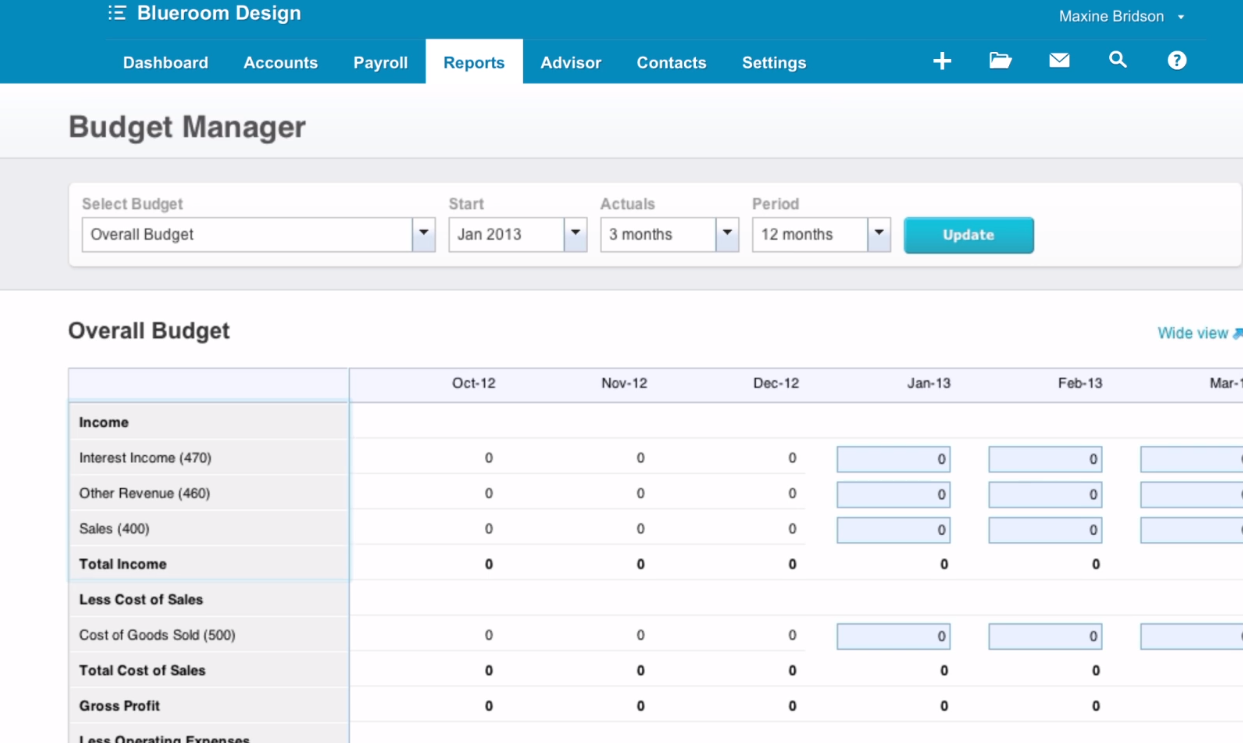
It is difficult to succeed in business without proper budgeting. Once again, Xero has it covered. The Xero budget tool is a fast and easy way to create multiple budgets covering every aspect of your business. You can then track your performance by comparing your actual receivables and payables against your established budgets.
Your Overall Budget
Table of Contents
The starting point for budgets is the ‘Budget Manager’ link under the ‘Reports’ tab. This is where you create your company’s overall budget – a master budget, if you will, that will track profit and loss over the course of a fiscal year. On the left side of the page are all the normal entries you would expect to see in a typical business budget.
To create your overall budget, you will start with the drop-down menus at the top of the screen. Select the first month of your fiscal year, the length of time for your actuals comparisons, and the number of months the budget will cover. Click ‘Update’ to save your changes.
Want to switch to More Than Accountants? You can get an instant quote online by using the form below. In a like for like comparison for services we are up to 70% cheaper than a high street accountant.
You can populate the new budget in one of two ways. The first option is to import a CSV file. To do so, click the ‘Import’ button at the bottom of the screen. Click the ‘Download template’ button to create a CSV template covering the number of months you chose in your set-up along with your actuals. Enter the data using a standard spreadsheet application, then return to the previous screen and import the CSV.
The second way to populate your overall budget is to manually enter data into Xero. Select the first month of a line item and enter the amount. If this is a recurring amount over every month of your budget, click the green arrow next to it. You will have three options:
- Apply a fixed amount to each month
- Adjust by amount each month
- Adjust by percentage each month.
The first option enters the exact same amount for every month of your budget. The second and third options increase the amount month-by-month, either by fixed amount or a percentage.
You can populate your entire budget using this process. This is the preferred process if your budget amounts increase month by month. Why? Because Xero does the calculations for you.
Creating New Budgets
Your overall budget is the default budget for your business. You can edit it by changing the amounts you entered, but you cannot delete it. You can also create additional budgets to cover specific events that require special attention. For example, you could create a budget for an upcoming trade show.
To create a new budget, go to the ‘Select Budget’ drop-down menu in the upper left corner, then click ‘+ add new budget’. Give it a name and, if you want, link it to a specific event you previously created. Assigning an event makes filtering a bit easier. Click ‘Save’ to create a new budget.
The process for populating this budget is the same as the process utilised in creating your overall budget. You can enter data manually or import a CSV file. For the record, the Xero budget tool uses the income and expense categories you have already established for accounting purposes.
You can delete additional budgets should you decide you no longer use them. You can also use a created budget as a template for a new budget just by making a copy. To do so, click the ‘Edit’ link at the top of the budget page, enter a new name and event and click ‘Save As Copy’ under the ‘Save’ drop-down menu. DO NOT click ‘Save’, as this will overwrite the budget you are attempting to copy. You can now populate your new budget.
That’s all there is to the Xero budget tool. It couldn’t be any easier, could it?
